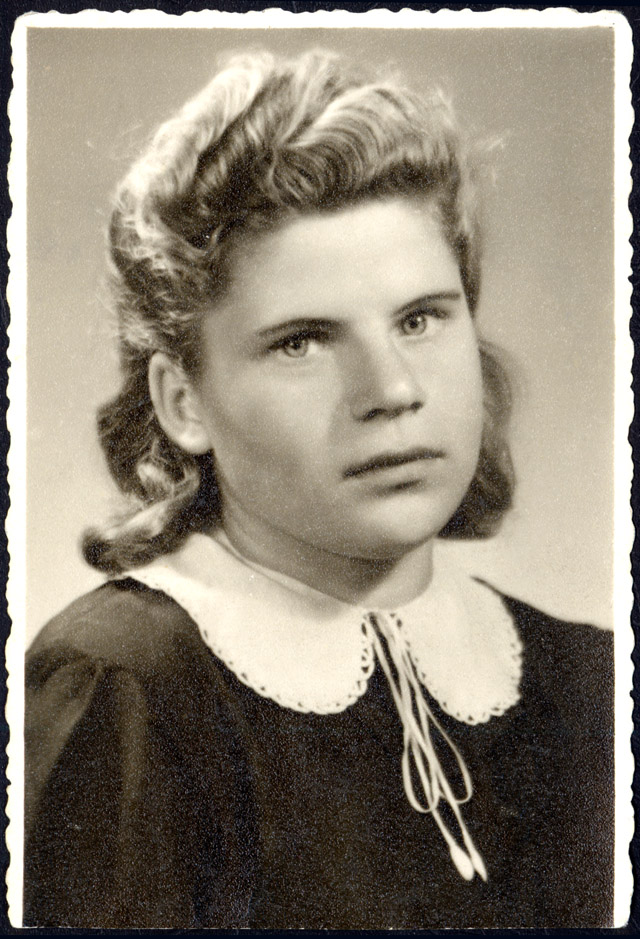
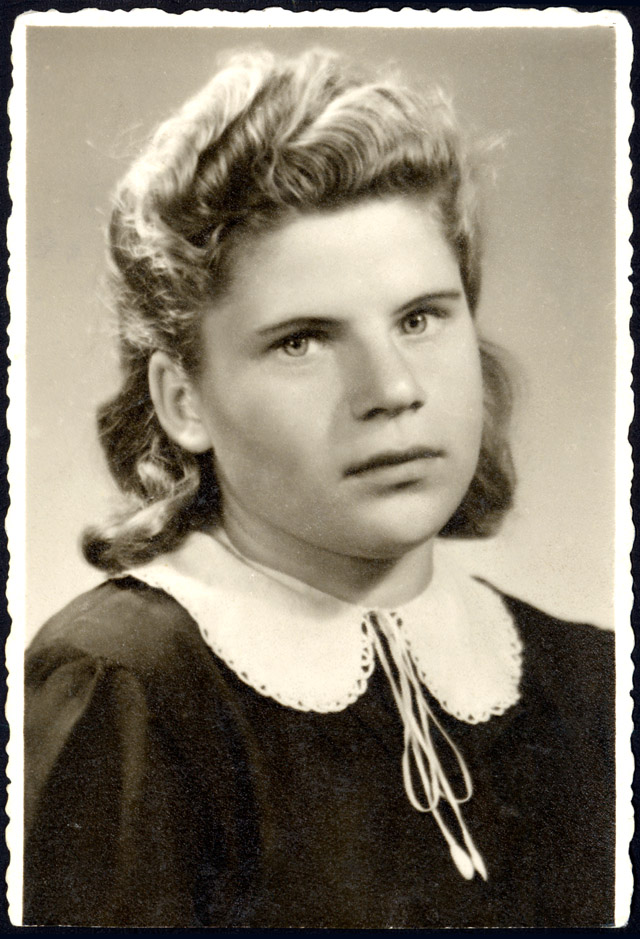
I tried to process some of these pairs of scans, with a limited success. Here is how:
In Photoshop, superimpose the two scans on separate layers, and choose Darken blending mode for the upper layer. This reduces the pattern, because it consists of brighter reflections off the texture that occur in different spots on differently oriented scans, while the underlying photographic image is mostly the same on the both scans (if you did a good job at alignment). Check accross the image that details on the two layers match exactly, or you will blur the picture; use Transform tools to align the images.
Before (single scan):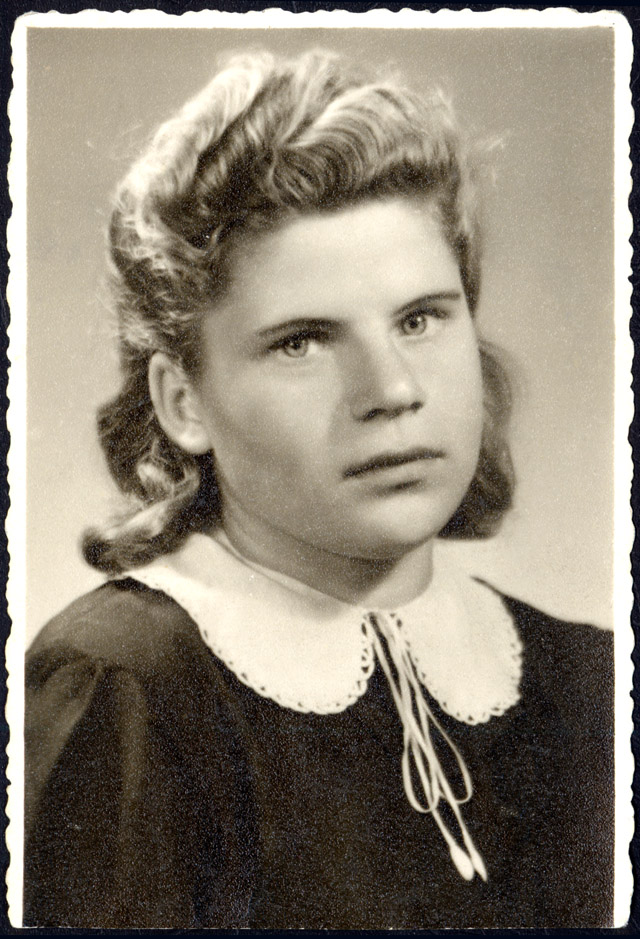
|
After (two scans processed as above):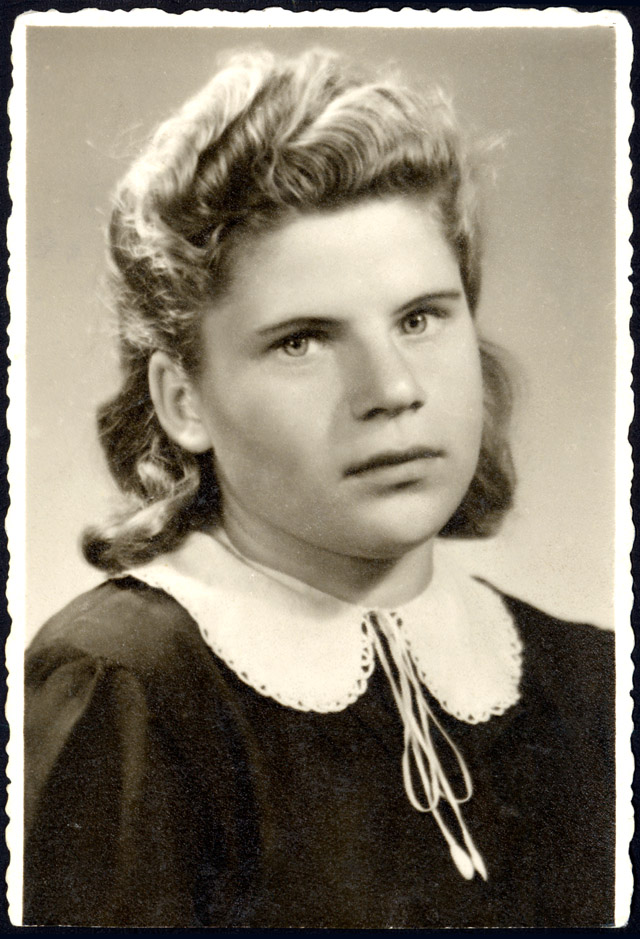
|
The image above is my grandma's picture that she sent to my grandpa who was fighting at the front lines. She got the photo back in 1945 when the war was over; then, they married. They are both dead by now.